Upload mo muna ang picture using photo bucket or kahit anong website na pede mag upload ng pictures.
Pede mo rin kunin ang picture na nasa friendster mo. Right click mo lang, then properties, then kunin mo yung URL ng photo.
EXAMPLE... (TAKEN FROM BENCHMARK PROFILE)
http://photos-988.friendster.com/e1/photos/88/91/51631988/1_553635209l.jpgpara makita ang pic na yan dito sa forum need natin gumamit ng command or code.

==================
the code will look like this

http://photos-988.friendster.com/e1/photos/88/91/51631988/1_553635209l.jpg.sample only remove this line to show the image " border="0" alt=""/>
and the picture will look like this...
o diba ang dali lang






